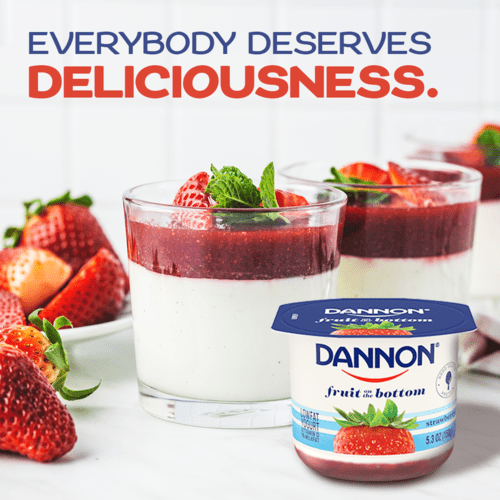Image Compression for Social Media
There is plenty of confusion and mystery when it comes to the file size of your images on social media. The biggest misconception is that a lot of people think that having the highest quality image is the best way to present your brand online. This is true in terms of the content and composition of your pictures but not so much when exporting your .jpeg. The problem with just wacking the quality slider to 10 is that the file size can dramatically increase as the quality increases.
File Size is Important
While many people don’t always think about the file size as much, it is still extremely important. The size of your file is important when it comes to loading times but even more important when you factor in the platform’s image compression. Instagram, Facebook, and all the other platforms don’t simply just take your image and just put it on their server, they take your image and compress it until it is small enough to fit with the other 95 million photos being uploaded that just that day. So when you upload your stunning DSLR photos that clock in around 20mb or so these platforms take that image to their compression algorithm which will crunch and squeeze the image until it is small enough for them to store it, after that your original image is deleted.
Perfect Balance
There needs to be a balance between the image quality and the file size so that your image still looks great but can load fast without these compression algorithms doing too much damage. It is better for you to be the one controlling the compression of your image rather than Instagram, you will have the ability to see what is happening to the image as you try to make the file size smaller. When it comes to compressing your image it is important to understand image dimensions, file types, image compression formats, and how the quality changes in the end. Each platform has specific dimensions that work best, for Instagram a standard image is 1080px by 1080px so this means uploading an image with a greater width (height is a little different) you will run into compression straight away.
File Types
Making sure you are using the correct dimensions should be your first step, after that, you want to make sure you are using the right file type. There are so many different file types it can make your head spin, so we will focus on just a few that are great at compressing images, and most of the time keeping your quality. JPEG, GIF, and PNG are some of the most common file types when it comes to images online. JPEG is great for almost any image and its file sizes can be pretty small, it does have considerable artifacting the lower you bring the slider when saving; if you keep the quality around 7 you should be able to still have a clean image as well as a small file size. GIFs are great for still images but even better because they allow you to also include animation, this is not supported on every platform but where is supported this can be a great alternative to a video file for a number of reasons! And finally, PNG, which is my personal favorite because it produces low file sizes and in my opinion produces better quality images compared to the others. All of these formats have their specific uses that they are best for which can be a case by case bases. So just think about what you are making and what it is for, but always try to keep your files small!